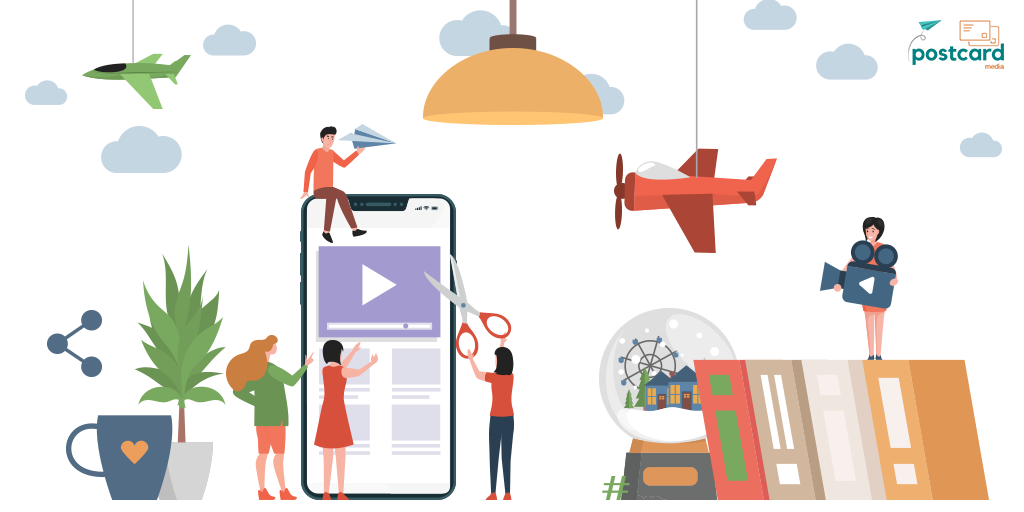Short videos have become a rage in recent years. With Instagram Reels becoming popular, the demand for video editing tools is more than ever before. So, if you are a budding Reels creator looking to crack the code, here’s our pick for the best video editing tools to create those crisp and engaging videos.
First on our list is Inshot. It’s among the most popular Reels video editors out there. The ability to have custom ratios, variety of fonts, effects and music, makes it a must-have tool to create those perfect, vertical Reels.
What we like
- It has a huge list of video editing features like creating a slow-motion video, time-lapse or flipping videos.
- The drafts can be saved. This means you can pick from where you left without the hassle of starting all over again.
- You can add animated stickers, emojis and custom images to your reels.
What we don’t like
- You need to get a paid version to remove watermarks from your videos.
It’s another popular choice for creating Instagram Reel or any other short videos.
Why we like it
- The app has standard video editing tools like trimming, shadow, adjusting exposure.
- The app has an intuitive UI, options for video aspect ratio, motion graphic templates and many more useful features.
What we don’t like
- The free version allows you to export only three videos in a month, which can be a bummer if you’re someone who uploads regularly.
3. FilmoraGo
FilmoraGo is another popular video editor app for creating Instagram Reels available on Android and iOS both. It supports various aspect ratios and has all standard video editing features to make your Instagram Reels look professional.
What we like
- It has some great video effects that you’ll not find on other editors.
- It will give a professional look to your videos.
- It has pretty good fonts and overlays.
- It supports voice-overs.
What we don’t like
- It puts watermarks on videos, so you’ll need to subscribe to the premium version if you want to remove the watermarks.
4. YouCut
If you hate watermarks just like us, YouCut is the app for you. It’s a free editing app that brings you features like multiple custom ratios, fonts, cool video effects – all important for creating high-quality Reels. Additionally, it also allows you to import your own music, or you can pick from their library, which is a bonus.
What we like
- It adds no watermark to the videos, which is a big yay!
- The app has a library of royalty-free music.
- It allows you to change the background, play with different fonts and also lets you choose the aspect ratio.
What we don’t like
- This app is only available for Android and not iOS.
5. KineMaster
KineMaster is our final editor on this list. It comes with all the amazing video editing functions you need in an app to make your videos stand out.
What we like
- It allows you to apply filters, add music, voice-overs, transitions, and custom fonts.
- It allows you to combine multiple videos, images, and texts.
What we don’t like
- You will have to buy the premium version if you don’t want watermarks on your videos.