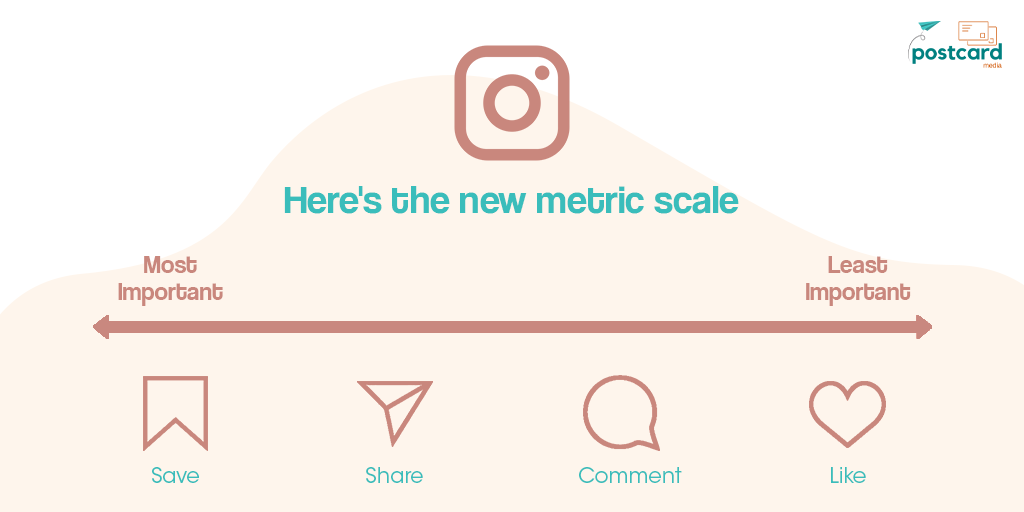Over the years, Instagram’s algorithm has undergone several changes to give its users the best user experience while using the app. It has stopped showing posts on the feed in chronological order, offering only the content they think users will love the most on their feeds. For brands and content creators relying on organic interactions, it has become a challenge to gauge the kind of content their users want. However, there are certain elements of the Instagram algorithms that help brands to determine their success in engagement. One such metric is the Instagram ‘saves’.
Saves was given the super-like term by James Nord— Fohr CEO. He says, “Saves has become an incredibly powerful way to see how engaged an influencer’s audience actually is.” Instagram saves are a key signal for knowing how the Instagram algorithm works – the more the saves on your post, the more people it will be shown to. That’s why focusing on getting more saves is a great way to grow your Instagram account.
What are we talking about?
Instagram changed for a whole lot of people a while ago! But not for all, as most of us are not even aware of this new algorithm. What are we referring to?
It’s the SAVE feature a.k.a super LIKES!
Let us dig deeper!
Instagram ‘saves’ have been around for a while, helping us save posts for revisiting later. They are no more just a bookmark icon below your posts. Instagram has promoted ‘saves’ to a new; very important position.
In our last blog, we spoke about the 6 key factors Instagram algorithm uses to rank posts on feed. Although not one of the key factors yet, ‘saves’ is said to be the 7th one soon.
Currently, according to the algorithm ranking, the more saves your post gets, the more likely it is to be shown on the explore tab and higher on your audience’s feed.
Why are ‘Saves’ bumped up to a higher position?
Saves are a strong indicator that your content is relatable to your audience. So much that they find it valuable enough to save it. When someone saves your content, it tells Instagram that it’s high-quality content and that it should probably be sharing it with more people so everyone can benefit from it.
Along with that, Instagram is experimenting with removing likes on posts in many countries. As this new change is being considered, other engagement metrics like comments, shares and saves are gaining more focus.
The new engagement rate calculation has also changed.
= (Likes + Comments + Saves) / Impressions x 100
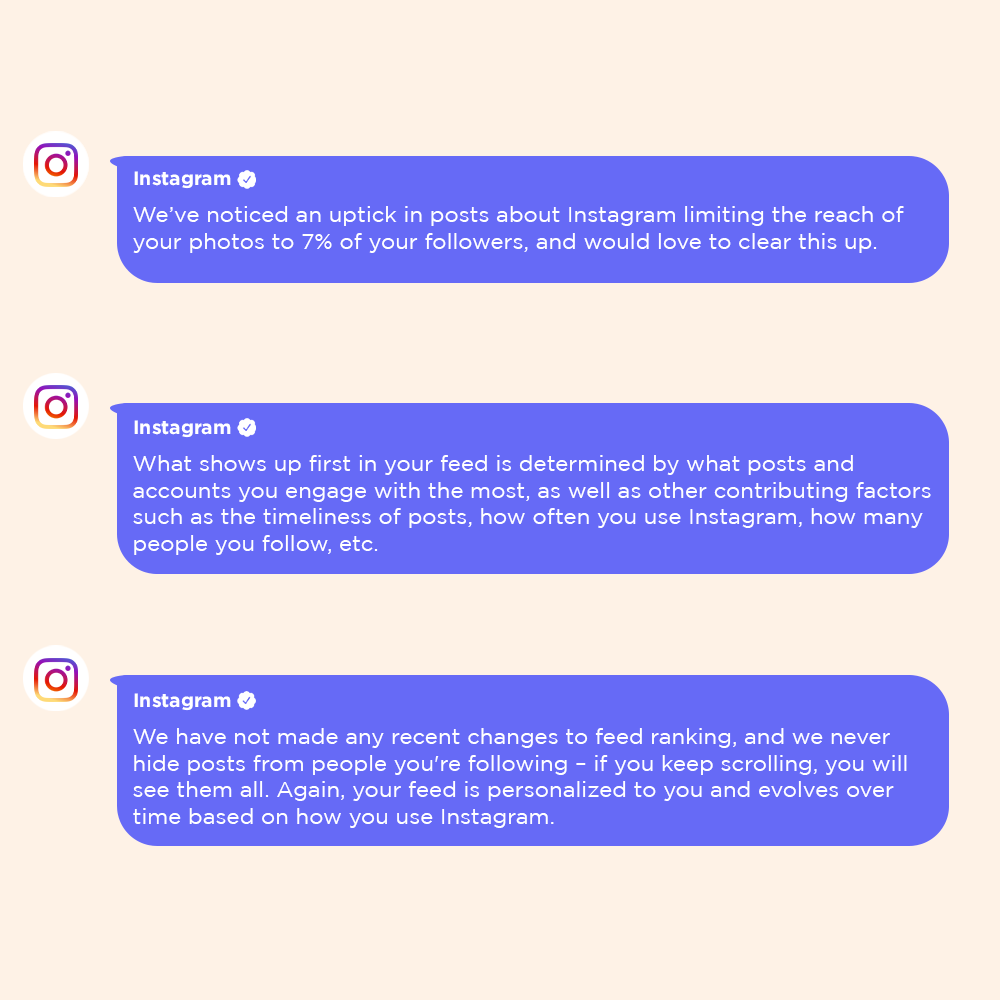
Let’s get to the “How to” factor.
Are you looking for ways to get more saves on your post and save it from falling prey to low ranking? Our research says that these are the following reasons audiences are currently saving posts.
- IGTV videos, long-form video content they want to watch later
- Reel challenges, to hop onto the trending challenges
- New/Creative post types
- Review/Recommendation posts to remember
- Inspirational/Motivational quotes
How to tap on these reasons and gain ‘saves’?
#Tip1: Infographics
If you have information that sparks people’s curiosity, they may want to save it for later viewing. Thus infographics! Heavy on information, infographics make it to the ‘saves’ list as users want to check back on it or save it for later use.
#Tip2: Captions
When you’ve got the image right, it’s time to get the caption right. The best thing to do is to write a long-form caption that truly encapsulates the spirit of the post whilst giving out genuine information. Writing a caption with new and valuable information gets you ‘Saves’ from your audience.
#Tip3: Quotes
You can easily turn quotes into visually compelling content that gets saved again and again. Make sure you choose quotes that are relevant to your business and industry. Don’t go crazy with your content strategy, consider mixing it up so your feed looks intentionally curated. Instagram is a great place to find inspiration.
#Tip4: Videos
Long IGTV videos with a product review or a movie recommendation will definitely make it to the save list. You can repurpose videos you’ve posted on YouTube and Facebook into IGTV videos. Short tips and listicles are always great for sharing, so share your blog posts into the video as well and let your audience save them.
#Tip5: Reminders
Sometimes, your users may forget to save the posts they like. Simply add a reminder on your image/video or in your caption reminding them to save the post for future reference. If you’re not sure what to do with the likes and comments, include a call to action in your post caption. It serves as a pleasant reminder to your viewers that your information is worth saving when done right.
Track your Saves!
You obviously want to know whether your efforts have reaped the benefits. Won’t you?
Saves are not reflected on the post. However, there is a way to check them – The page insights!
Follow these steps:
Insights > Content tab > Feed Posts > See All > Filter option > Saves.
There! You have it.
The secret to getting more saves, among other things like replying to your posts’ comments or building a relationship with your users, is to create content worth revisiting and convincing your users that it would be useful in the future.